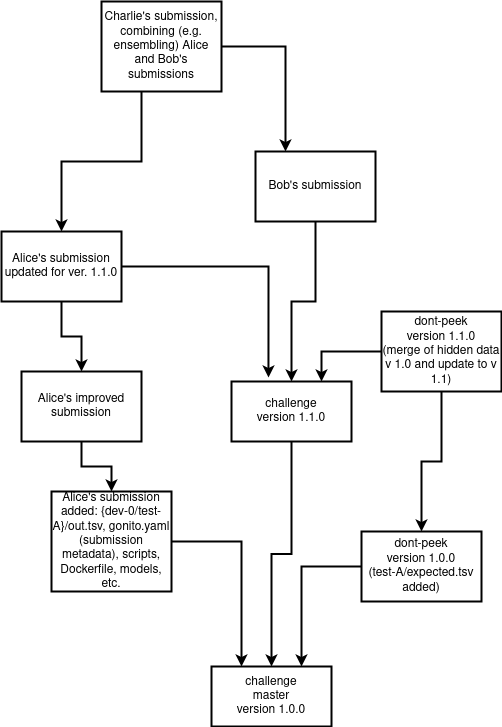Evaluation is uniquely identified by test, output checksum and version checksum. |
||
|---|---|---|
| app | ||
| arena | ||
| config | ||
| Data | ||
| fay | ||
| fay-shared | ||
| Gonito | ||
| Handler | ||
| helpers/gitolite | ||
| Import | ||
| messages | ||
| misc | ||
| Settings | ||
| sql-scripts | ||
| static | ||
| templates | ||
| test | ||
| .dir-locals.el | ||
| .ghci | ||
| .gitignore | ||
| .gitlab-ci.yml | ||
| .gitmodules | ||
| add-variants.sql | ||
| add-versions.sql | ||
| Application.hs | ||
| build.sh | ||
| CHANGELOG.md | ||
| docker-compose-simple.yml | ||
| docker-compose.yml | ||
| Dockerfile | ||
| fix-out.sql | ||
| Foundation.hs | ||
| gonito.cabal | ||
| gpl-3.0.txt | ||
| Import.hs | ||
| Model.hs | ||
| nginx.conf | ||
| pack.sh | ||
| PersistEvaluationScheme.hs | ||
| PersistMetric.hs | ||
| PersistSHA1.hs | ||
| README.md | ||
| sample.env | ||
| Settings.hs | ||
| stack.yaml | ||
Gonito platform
Gonito (pronounced ɡɔ̃ˈɲitɔ) is a Kaggle-like platform for machine learning competitions (disclaimer: Gonito is neither affiliated with nor endorsed by Kaggle).
What's so special about Gonito:
- free & open-source (GPL), you can use it your own, in your company, at your university, etc.
- git-based (challenges and solutions are submitted only with git).
See the home page (and an instance of Gonito) at https://gonito.net .
Installation
Gonito is written in Haskell and uses Yesod Web Framework, but all you need is just the Stack tool. See https://github.com/commercialhaskell/stack for instruction how to install Stack on your computer.
By default, Gonito uses Postgresql, so it needs to be installed and running at your computer.
After installing Stack:
createdb -E utf8 gonito
git clone git://gonito.net/geval
git clone git://gonito.net/gonito
cd gonito
stack setup
# before starting the build you might need some non-Haskell dependencies, e.g. in Ubuntu:
# sudo apt-get install libbz2-dev liblzma-dev libpcre3-dev libcairo-dev libfcgi-dev
stack build
stack exec yesod devel
The last command will start the Web server with Gonito (go to http://127.0.0.1:3000 in your browser).
Gonito & git
Gonito uses git in an inherent manner:
- challenges (data sets) are provided as git repositories,
- submissions are uploaded via git repositories, they are referred to with git commit hashes.
Advantages:
- great flexibility as far as where you want to keep your challenges and submissions (could be external, well-known services such as GitHub or GitLab, your local git server, let's say gitolite or Gogs, or just a disk accessible in a Gonito instance),
- even if Gonito ceases to exist, the challenges and submissions are still available in a standard manner, provided that git repositories (be it external or local) are accessible,
- data sets can be easily downloaded using the command line
(e.g.
git clone git://gonito.net/paranormal-or-skeptic), without even clicking anything in the Web browser, - facilitates experiment repeatability and reproducibility (at worst the system output is easily available via git)
- tools that were used to generate the output could be linked as git subrepositories
- some challenge/submission metadata are tracked in a Gonito-independent way (within git commits),
- copying data can be avoided with git mechanisms (e.g. when the challenge is already cloned, downloading specific submissions should be much quicker),
- large data sets and models could be stored if needed using mechanisms such as git-annex (see below).
Commit structure
The following flow of git commits is recommended (though not required):
- the challenge without hidden data for main test sets (i.e. files such as
test-A/expected.tsv) should be pushed to themasterbranch - the hidden files (
test-A/expected.tsv) should be added in a subsequent commit and pushed either to thedont-peekbranch or amasterbranch of a separate repository (if access to the hidden data must be more strict), - the submissions should be committed with the
masterbranch as the parent (or at least ancestor) commit and pushed to the same repository as the challenge data (in some user-specific branch) or any other repository (could be user-owned repositories) - any subsequent submissions could be derived in a natural way from other git commits (e.g. when a submission is improved, or even two approaches are merged)
- new versions of the challenge can be committed (a challenge can be updated at Gonito)
to the
master(anddont-peek) branches
See also the following picture:
git-annex
In some cases, you don't want to store challenge/submissions files simply in git:
- very large data files, textual files (e.g.
train/in.tsveven if compressed astrain/in.tsv.xz) - binary training/testing data (PDF files, images, movies, recordings)
- data sensitive due to privacy/security concerns (a scenario where it's OK to store metadata and some files in a widely accessible repository, but some files require limited access)
- large ML models (note that Gonito does not require models for evaluation, but still it might be a good practice to commit them along with output files and scripts)
Such cases can be handled in a natural manner using git-annex, a git extension for handling files and their metadata without commiting their content to the repository. The contents can be stored at a wide range of special remotes, e.g. S3 buckets, WebDAV, rsync servers.
It's up to you which files are stored in git in a regular manner and
which are added with git annex add, but note that if a
challenge/submission file must be stored via git-annex and are required
for evaluation (e.g. expected.tsv files for the challenge or
out.tsv files for submissions), the git-annex special remote must be
given when a challenge is created or a submission is done and the
Gonito server must have access to such a special remote.
Authors
- Filip Graliński
References
@inproceedings{gralinski:2016:gonito,
title="{Gonito.net - Open Platform for Research Competition, Cooperation and Reproducibility}",
author={Grali{\'n}ski, Filip and Jaworski, Rafa{\l} and Borchmann, {\L}ukasz and Wierzcho{\'n}, Piotr},
booktitle="{Branco, Ant{\'o}nio and Nicoletta Calzolari and Khalid Choukri (eds.), Proceedings of the 4REAL Workshop: Workshop on Research Results Reproducibility and Resources Citation in Science and Technology of Language}",
pages={13--20},
year=2016,
url="http://4real.di.fc.ul.pt/wp-content/uploads/2016/04/4REALWorkshopProceedings.pdf"
}