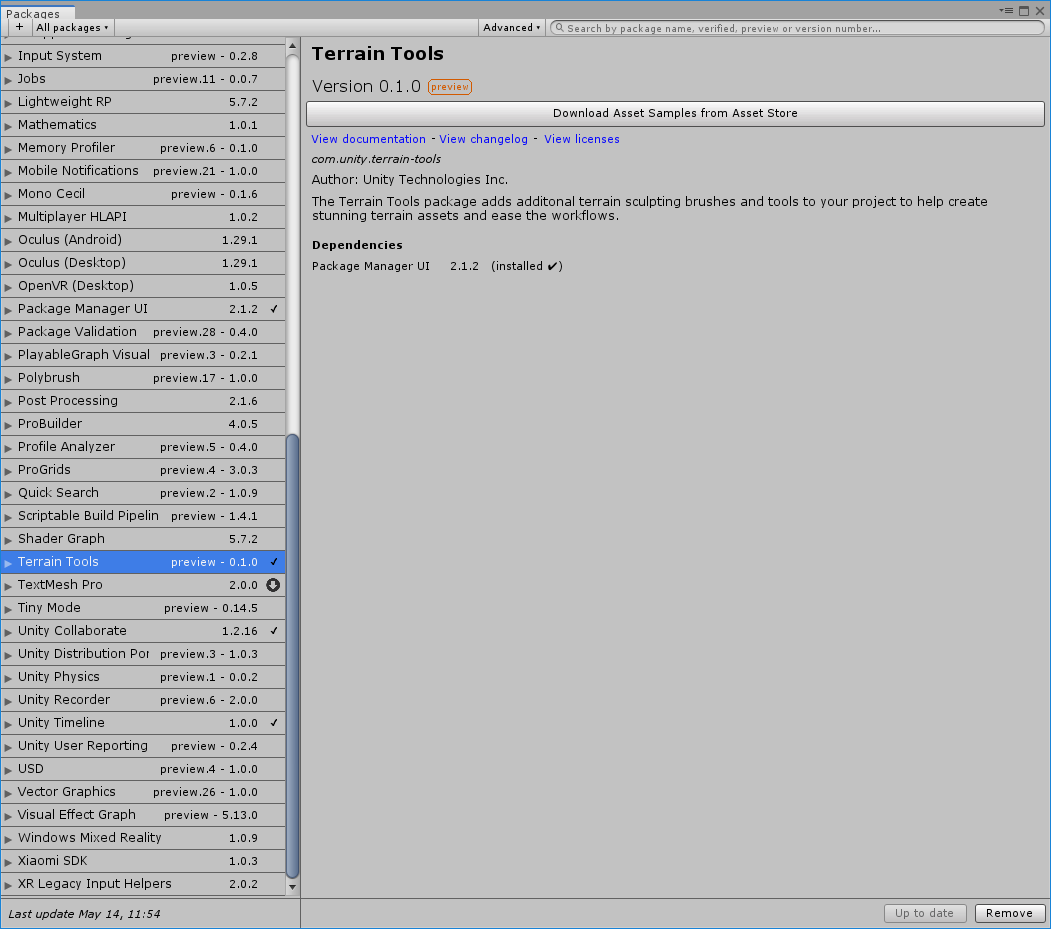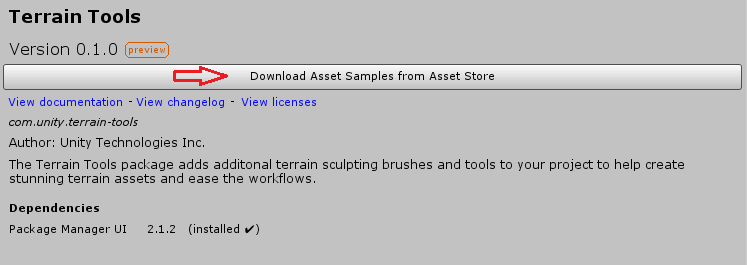763 B
763 B
Getting started with Terrain Tools
Terrain Tools is a package that you can optionally add to any project in Unity 2019.1 or later.
To add the package to your project, you must install it from Package Manager. Click Window > Package Manager, search for Terrain Tools, and click the Install button in the lower right corner.
After you've installed the package, a new Download Asset Samples from Asset Store button appears on the top. Clicking it directs you to Unity's Asset Store, where you can download the Terrain Tools Asset Sample Pack. The sample pack includes many high-quality Terrain Brushes and Textures to help you begin working on Terrain.