810 B
810 B
#Creating A Super Unit
Super Units are script graphs that are nested in a parent script graph as a single unit.
To create a blank super unit:
-
Right-click an empty space in your graph and choose Add unit > Nesting > Super Unit. The super unit inspector works exactly like that of a machine; switch the source of the graph between embed and graph and convert as needed.
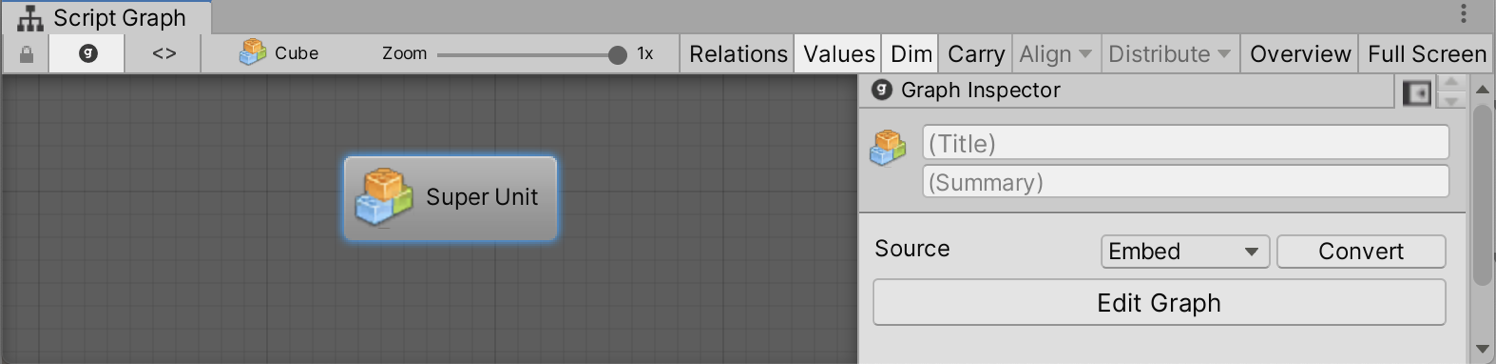
-
Enter a title and summary to your super unit in the graph inspector.

-
Click the Edit Graph button or double-click the unit to open the nested graph. Navigate back up the path using the breadcrumbs at the top left of the graph window.