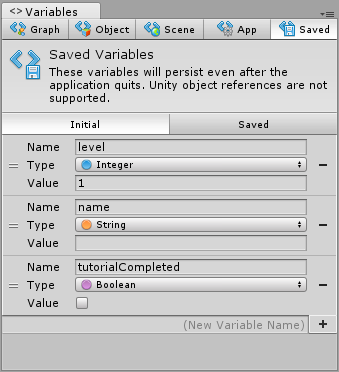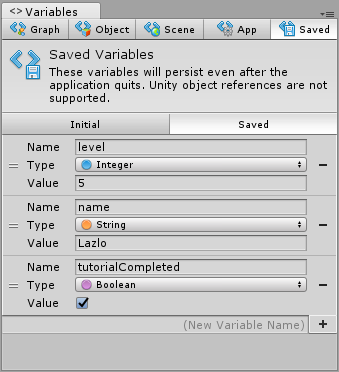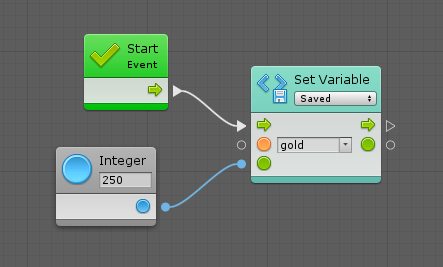2.2 KiB
#Variables
| Note |
|---|
| For versions 2019/2020 LTS, download the visual scripting solution from the Unity Asset Store. |
Variables are containers. Each variable has a name, a type, and a value. There are six types of variables in visual scripting:
| Variable type | Description |
|---|---|
| Flow Variables | Flow variables are the equivalent to local variables. |
| Graph Variables | Graph variables are local to an instance of a script graph. They have the smallest scope and cannot be accessed or modified outside their graph. |
| Object Variables | Object variables belong to a game object. They are shared across all graphs on that game object. |
| Scene Variables | Scene variables are shared across the current scene. |
| Application Variables | Application variables persist even when the scene changes. They are reset once the application quits. |
| Saved Variables | Saved variables persist even after the application quits. They can be used as a simple but powerful save system. They are saved in Unity's player prefs, which means they don't refer to Unity objects like game objects and components. |
###Values in saved and initial variables
Under the Saved tab, there are two sub-tabs: Initial and Saved.
-
In the initial tab, define values that are automatically created for new games.
-
In the saved tab, the state of saved variables for the current computer is displayed. Edit these manually or delete them all to start over.
###Setting values in dynamic variables
Setting the value of a variable that doesn't exist automatically creates it. For example, the following graph creates a new saved integer variable named gold with a value of 250, even though it has not been previously defined.
Variables can be declared during edit mode or created during play mode.
###Variable's Visibility
All object variables in visual scripting are public and can be accessed by other objects.